GATE 2025 Admit Card Release: Steps to Download
The Graduate Aptitude Test in Engineering (GATE) 2025 admit cards are expect to be release today on the official website. Candidates who has successfully register for the examination can download their hall tickets from gate2025.iitr.ac.in once they are made available.
Steps to Download GATE 2025 Admit Card
Follow the steps below to download your hall ticket when it is releases:
- Visit the official website: Go to gate2025.iitr.ac.in.
- Log in: Click on the admit card link and log in using your registered Enrollment ID and Password.
- Access the admit card: After logging in, locate and click on the “Download Admit Card” option.
- Download and print: Save the PDF of the admit card and take a printout for future use.
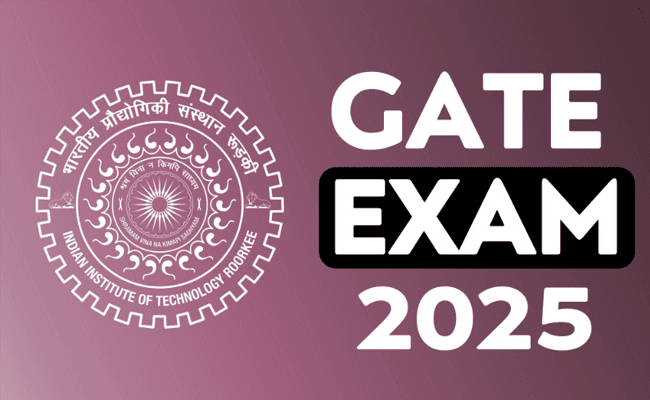
Important Information on the Admit Card
Candidates must carefully verify the following details on their admit card:
- Name of the candidate
- Photograph and signature
- Registration number
- Exam date and time
- Test center details
- Exam instructions
In case of discrepancies, candidates should immediately contact the GATE 2025 organizing institute to rectify the issue.
Key Points to Remember
- Mandatory document: The admit card is a compulsory document for entry into the examination center.
- Additional ID: Candidates must carry a valid photo ID (e.g., Aadhaar card, passport, or driving license) along with the admit card.
- Exam schedule: Keep track of your scheduled exam time and reach the exam center well in advance.
For updates and announcements, keep checking the official GATE 2025 website. Best of luck!

